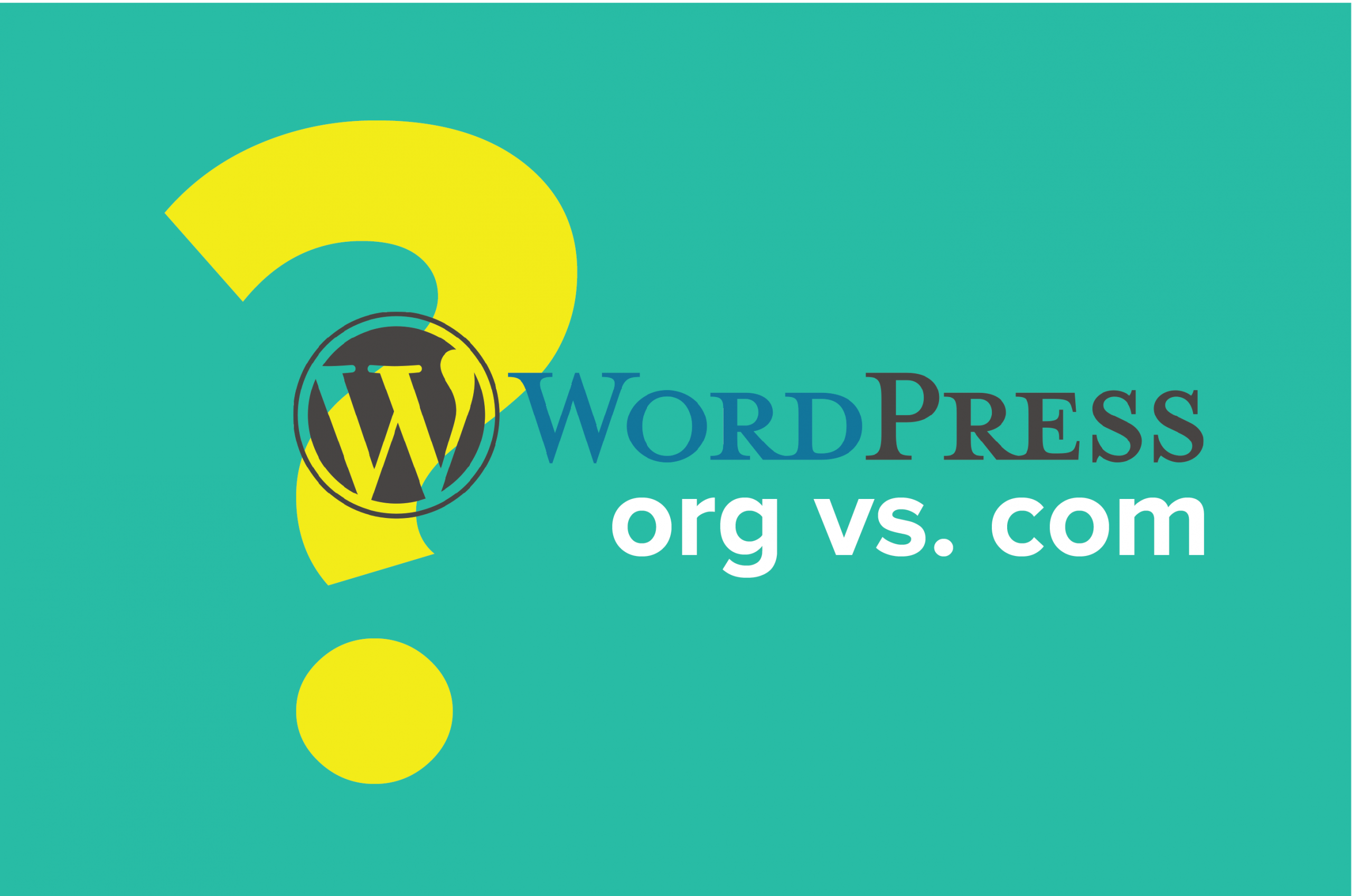
Which WordPress platform should I use? Which server I should choose? And what’s the best way to buy a domain? These are the three most important factors you must consider before creating your website as they will play a big part in its success or failure. I’m going to make it easy for you by breaking down the different options and help you decide on each of these issues. In this article, I will focus on the very first, which is – which platform should I use – WordPress.org or WordPress.com?
Decision Nr #1 Which WordPress platform should I use?
“Huh? Isn’t WordPress just one platform? “– I hear you ask. Well, no. And although WordPress.com and WordPress.org have the same founder, Matt Mullenweg, they are actually two different platforms. A WordPress novice could easily mistake them and make the wrong choice. The comparison below will illustrate the differences and help you to understand how they both function.
WordPress.org
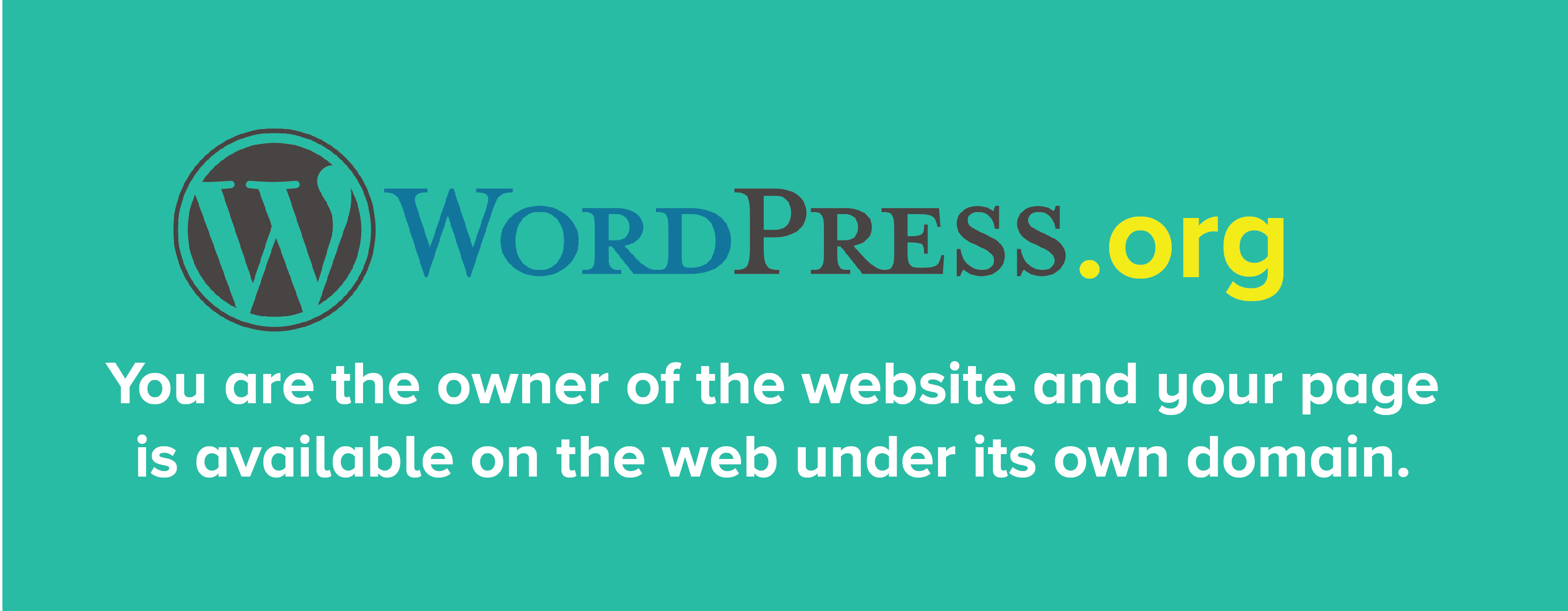
This is the real WordPress. The world’s most popular content management system (CMS), upon which 75,000,000 websites were built in 2017 alone (link to references). These websites are not just blogs or portfolios, but also corporate websites and complex online stores.
WordPress.org is open source software however it is not entirely free. In order to use it, you must first buy your own domain and organise hosting, generally through a third-party. Only then you can install the software on your server. This is probably the biggest difference between WordPress.org and WordPress.com. With WordPress.org, you host the website on your server and this makes you the owner.
This options allows you to have full rights and control over your website. However, with great power comes great responsibility and this option comes with some obligations. They include being responsible for the ongoing maintenance of the website as well as regular backups and software updates.
What is the setup process like?
Using WordPress.org means that your data such all website files, images and content are kept on your server, which you have purchased from a hosting provider. The website must also be connected (delegated) to the domain name you have purchased. This can be done by using the client panel available on the website of your hosting provider. Within the same panel you should also find the Software tab (or something similarly named) with the WordPress icon and the option of installing the software. This is how you can install WordPress on your website. I will outline this process in detail in the following articles.
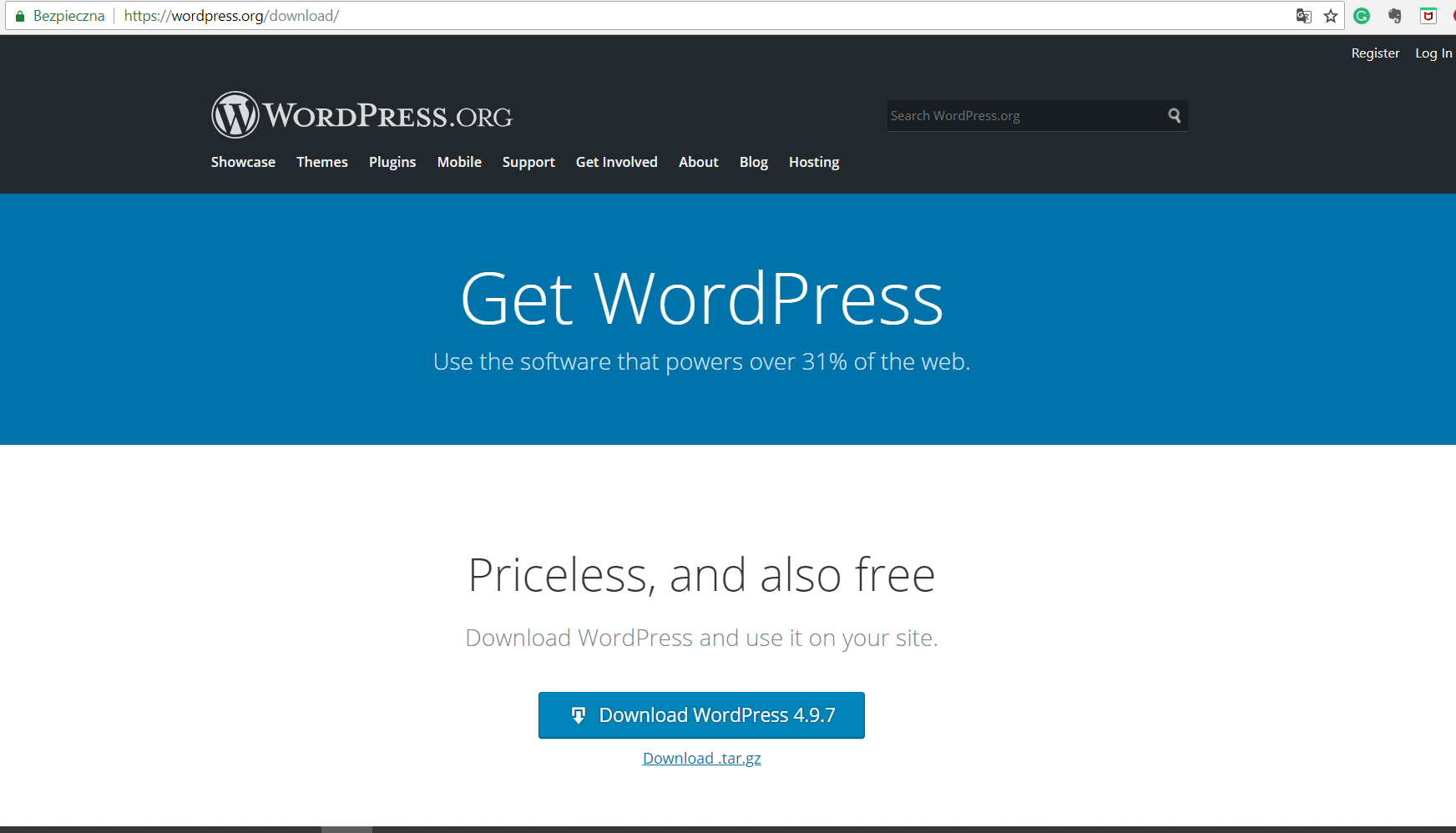
Source: WordPress.org
A view of the Get started under WordPress.org site. Here, you can download WordPress files, if your hosting provider does not give you the possibility to install WordPress under the client panel.
WordPress.com
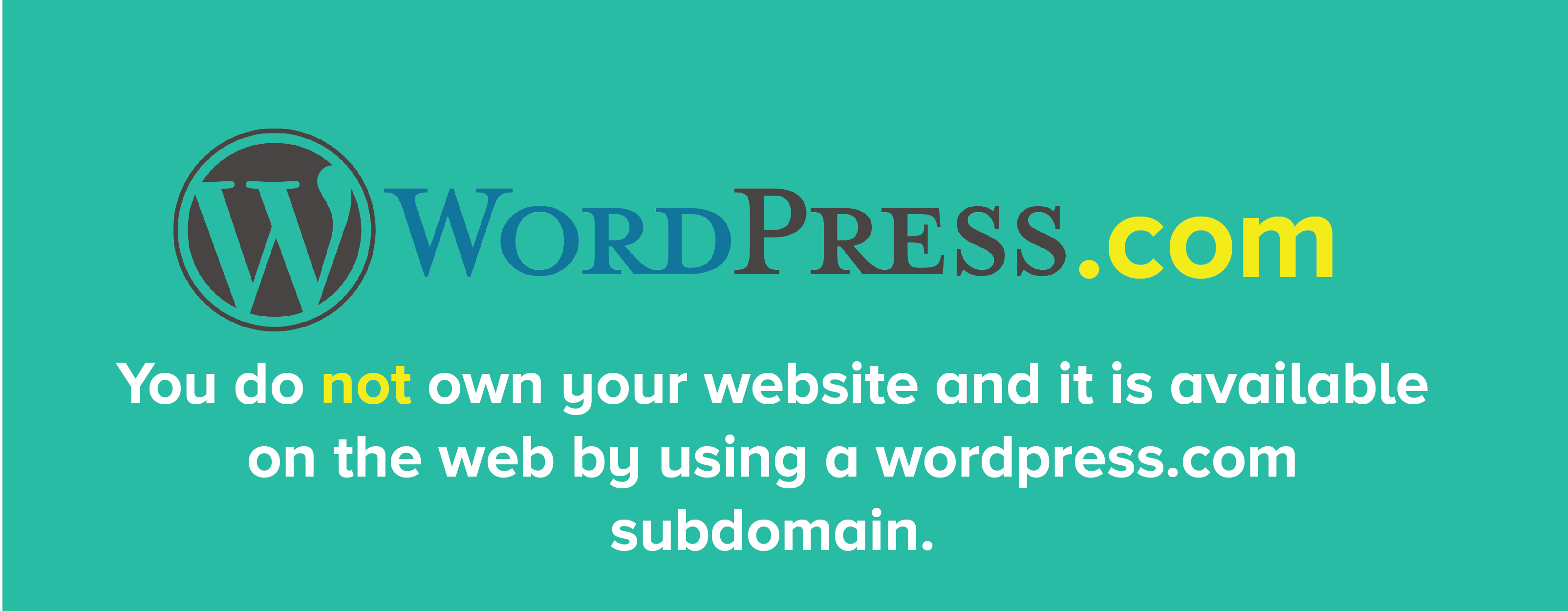
This is a blog platform with a hosting service included. The website setup takes just a few minutes and you don’t need to buy a domain or server space. The downside, and probably a quite important one, is you lack control over your website, simply because you are not the owner.
What does this lack of control mean for WordPress.com users? The most glaring, is the fact that your website doesn’t have its own domain name, and instead only a subdomain of the wordpress.com domain. It is also possible that WordPress.com administrators disable your website if they find it to be incompatible with their Terms of Use. Outside of your control is also the WordPress.com advertising network – the platform can display ads on your website which you have no control over nor any income.
You can create an account on WordPress.com by choosing one of four plans:
| Free | Personal ($36 a year) |
Premium ($99 a year) |
Business ($299 a year) |
|---|---|---|---|
| This plan is completely free and has the most limitations in terms of functionality. There are no options for themes or to install plugins. You won’t get any profit from ads displayed on your website and it can only be found by using a subdomain of wordpress.com. This plan comes with 3GB of memory. According to WordPress.com, this plan suits students. | This plan allows you to have your own domain and a choice to remove ads displayed on your site. However, you still have no option for themes or to install plugins. The Personal plan comes with 6GB of memory. According to WordPress.com, this plan suits hobbyists. | This plan allows you to choose a personalised theme and earn income from ads displayed on your site. The site is available under your own domain and it comes with 13GB of memory. According to WordPress.com, this plan suits freelancers. | This plan gives you unlimited storage as well as the ability to install themes and plugins. Plugins are important because they can help you optimise your website for SEO get insights into the statistics and analytics of the site. With this plan, you can monetise the ads displayed on your site. According to WordPress.com, this plan works best for small businesses. |
Source: own elaboration
What does the site creation process look like?
By using WordPress.com, your website can be set up and live within a few minutes. Visit the official WordPress.com website and click Get Started. Then, all you have to do is fill in the form in which you enter the general topic of your site, choose the name, and decide on a plan (free or paid). After these few steps, your site is ready.
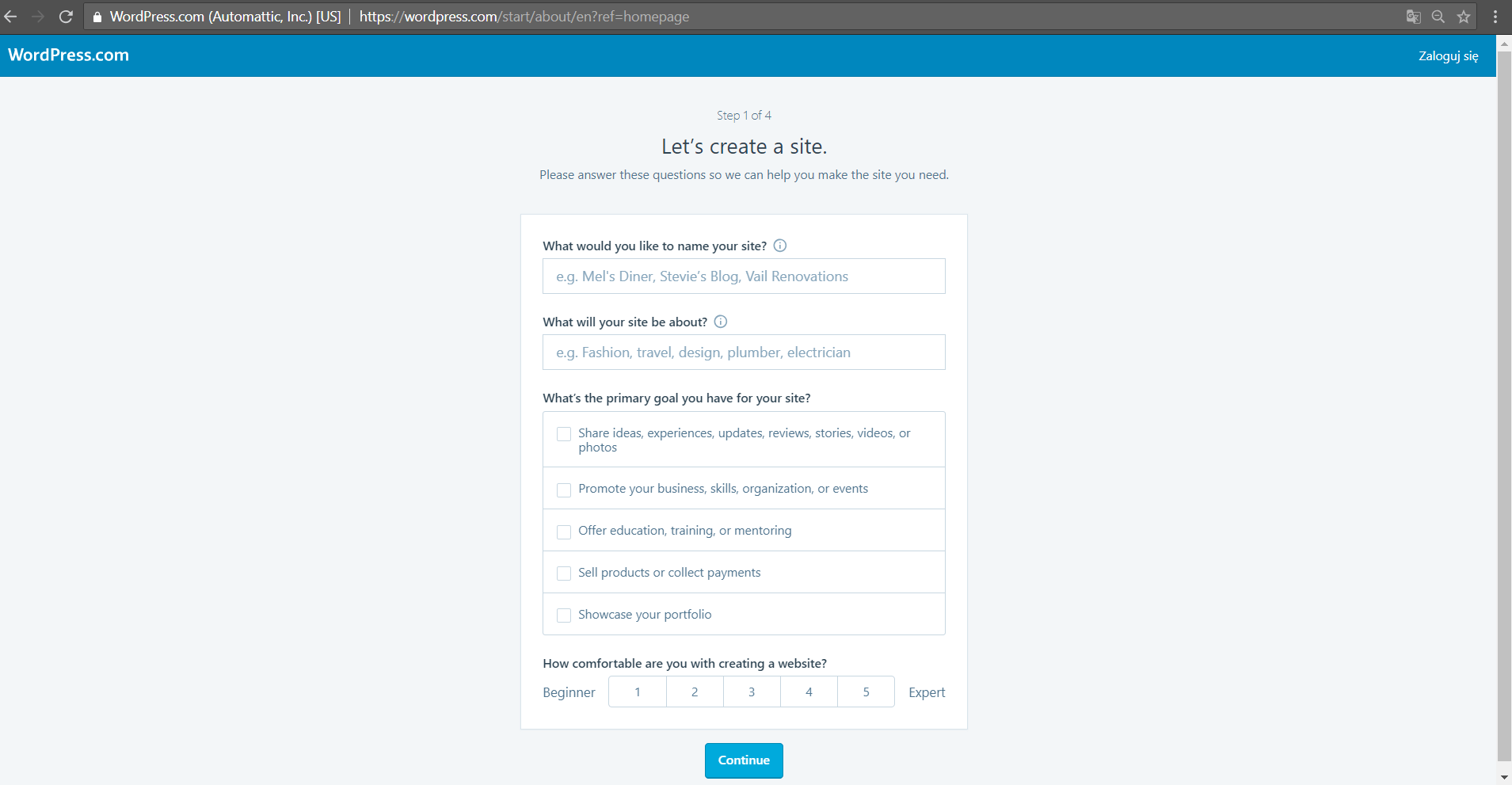
Source: WordPress.com
A view of the Get started under WordPress.com site. Here, you can create your page in 4 easy steps.
WordPress.org vs. WordPress.com
To illustrate the most important features of both platforms, I have divided them into three categories: costs, advantages and disadvantages. This comparison should help you decide which platform will be the best solution for you.
Costs
WP beginner estimates that the cost of having a budget WordPress.org website is approximately $50 a year. This includes any fees related to hosting, domain name maintenance as well as the purchase of a customisable theme. This also gives you the option of installing free or paid plugins. The prices of the latter range from $5 to $300. Meanwhile on WordPress.com, similar features are afforded to you on the Business plan at $299 per year – you get unlimited storage capacity on your server, your own domain and the ability to add personalised themes or plug-ins to your site.
Does this mean that WordPress.org pays off more? Well, it all depends on your page’s purpose and hence, what server parameters your website will need, which hosting plan you will purchase, how much the domain name will cost as well as how many paid plugins or themes you intend to install.
Advantages
The unquestionable advantage of WordPress.org is that you have full control over the site created on this platform:
- You are the owner of it, so you can configure the settings as you wish.
- You can make changes on the page as you see fit e.g. install selected plugins and themes.
- You choose whether to display ads on the site and if so, which ones
you have full access – you can edit the database, template files or even the source code of the page. - No one can disable the website without your knowledge.
WordPress.org sports two important features that are limited on WordPress.com platform – building an online store based on the WooCommerce plugin, as well as building a membership site. When it comes to building an online store, WordPress.com recommends choosing the WordPress.org platform. So if you plan to create a website that includes one of the above, the choice is obvious.
The advantage of using WordPress.com is that you don’t have to:
- Install anything yourself.
- Worry about buying a domain and hosting.
- Concern yourself with whether the website is current (up to date software) or regular maintenance activities such as backup – these responsibilities lie with the administrators of WordPress.com.
Disadvantages
With WordPress.org you are fully responsible for your website and its security. You are responsible for:
- Making backups and updating software.
- Paying for the domain and hosting service and keeping both current.
- Ensuring the website complies with the law, eg. GDPR.
As the website owner, the onus is on you to keep up to date with the latest from the world of Google. Why is this important? Well, at the beginning of the year, Google announced that beginning in July it will start marking websites that are not secured by an SSL certificate as Not Secure. At the same time, the search engine giant has warned that owning an SSL will soon become an important ranking factor. For you, this information is a clear signal to buy and add an SSL certificate to your website.
WordPress.com is limited by the fact that you are not the owner of the website you are creating. While this relieves you of many responsibilities, it also deprives you of some important things, such as:
- The rights to the content you create.
- The possibility of personalising the site (themes, plugins).
- Whether to display ads on the site.
These rights are available to you only after switching to a paid plan.
My verdict
I choose option #1 – setting up a website using WordPress.org. At the beginning of my adventure with WordPress I have learned that even being an amateur, one can easily get their head around the subject of domain, hosting, installation of plug-ins and the like. At the very beginning, it can be good to let yourself feel the slight discomfort associated with setting up a website using WordPress.org, and subsequently enjoy the full rights to your website with unlimited possibilities.
Remember, however, that if you are a hobbyist and need a page to describe your passion, a site on WordPress.com may turn out to be more than enough for you. Especially, if you don’t plan to earn on the website in the future. At the end of the day, the choice between WordPress.org and WordPress.com depends on your page’s main purpose.
In my next articles, I’ll tell you how to choose a server for your website and what to look for when buying a domain. Stay tuned!
See also

Cut2Code Clinches Clutch Global Award
Read article
A Comprehensive Guide to Oxygen: Maximizing Your Web Development Experience.
Read article

